AI Root Cause Analysis in CI/CD Pipelines

AI Root Cause Analysis in CI/CD Pipelines
AI is transforming how teams diagnose and fix CI/CD pipeline failures. Traditional debugging is slow, error-prone, and reactive. AI-driven Root Cause Analysis (RCA) solves these challenges by automating data analysis, detecting issues faster, and even predicting failures before they occur. Here's what you need to know:
- Why it matters: CI/CD downtime can cost thousands per minute. AI reduces issue detection time by 50% and resolution time by 40%.
- Key benefits: AI identifies patterns in logs and metrics, suggests fixes, and evolves with more data - shifting from reactive to proactive problem-solving.
- Tool spotlight: Platforms like Bugster integrate seamlessly with CI/CD pipelines, offering automated test maintenance, real-time insights, and adaptive debugging.
Find and fix CI build errors with AI
Setting Up AI-Driven RCA in CI/CD Pipelines
Integrating AI-driven Root Cause Analysis (RCA) into your CI/CD pipeline can speed up deployments and minimize errors, helping teams deliver faster and more reliably.
Infrastructure and System Requirements
To set up AI-driven RCA effectively, you’ll need a solid infrastructure and the right tools.
Core Infrastructure Components
A reliable setup starts with build servers that have enough processing power and memory to handle AI workloads. Auto-scaling is crucial for managing spikes in demand, especially when analyzing large datasets during critical failures. Additionally, ensure high-bandwidth connectivity between all pipeline components to maintain smooth, real-time data flow.
| Component | Purpose | Popular Options | Key Considerations |
|---|---|---|---|
| Version Control | Source code management | Git, GitHub, GitLab, Bitbucket | Access control, branching strategy |
| CI Server | Build automation | Jenkins, CircleCI, GitLab CI | Scalability, plugin ecosystem |
| Artifact Repository | Binary storage | JFrog Artifactory, Nexus | Storage capacity, version control |
| Configuration Management | Infrastructure as Code | Terraform, Ansible, Chef | Learning curve, integration |
| Container Platform | Application packaging | Docker, Kubernetes | Orchestration needs, team expertise |
Environment Separation and Security
Keep development, staging, and production environments consistent to ensure accurate AI analysis. Use role-based access control (RBAC) to regulate access, and implement a secure secrets management solution for sensitive data like API keys and credentials.
Security should also include automated vulnerability scans and compliance checks. Since AI will process sensitive data, strict access controls and network isolation are essential. At the same time, maintain necessary connectivity for real-time analysis.
Performance and Monitoring
Real-time monitoring tools and data streaming are key to maintaining pipeline performance while feeding AI models. Using Infrastructure as Code (IaC) ensures your pipeline is reproducible and easier to maintain.
Once your infrastructure is ready, focus on comprehensive data collection to empower AI-driven RCA.
Data Collection and Logging Best Practices
AI models rely on high-quality data to deliver accurate results. Setting up thorough data collection and logging practices is critical to ensure effective RCA.
Comprehensive Test and Deployment Data
Collect detailed logs, deployment histories, and performance metrics to provide the full context behind every failure. This includes environment variables, dependency versions, resource usage, and timing information. Capturing network requests and console logs adds another layer of visibility for advanced debugging.
When failures occur, AI needs access to the entire timeline - from the initial code commit to the final deployment attempt. This level of detail helps the system detect subtle patterns that could signal problems before they escalate.
Real User Flow Integration
Incorporating real user flows into your data collection gives AI valuable context. Understanding how failures impact actual user behavior helps prioritize fixes and highlights issues with the greatest business impact. Tools that analyze user journeys and suggest tests based on real usage patterns can be especially helpful.
Adaptive Data Collection
As your application evolves, so should your data collection strategy. Automatically updating logs and data collection processes to reflect UI changes and new features ensures you don’t miss critical information. This adaptability is vital for uncovering hidden failure patterns.
With accurate and comprehensive data in place, AI tools like Bugster can deliver precise and actionable insights.
Integrating Bugster for RCA Automation
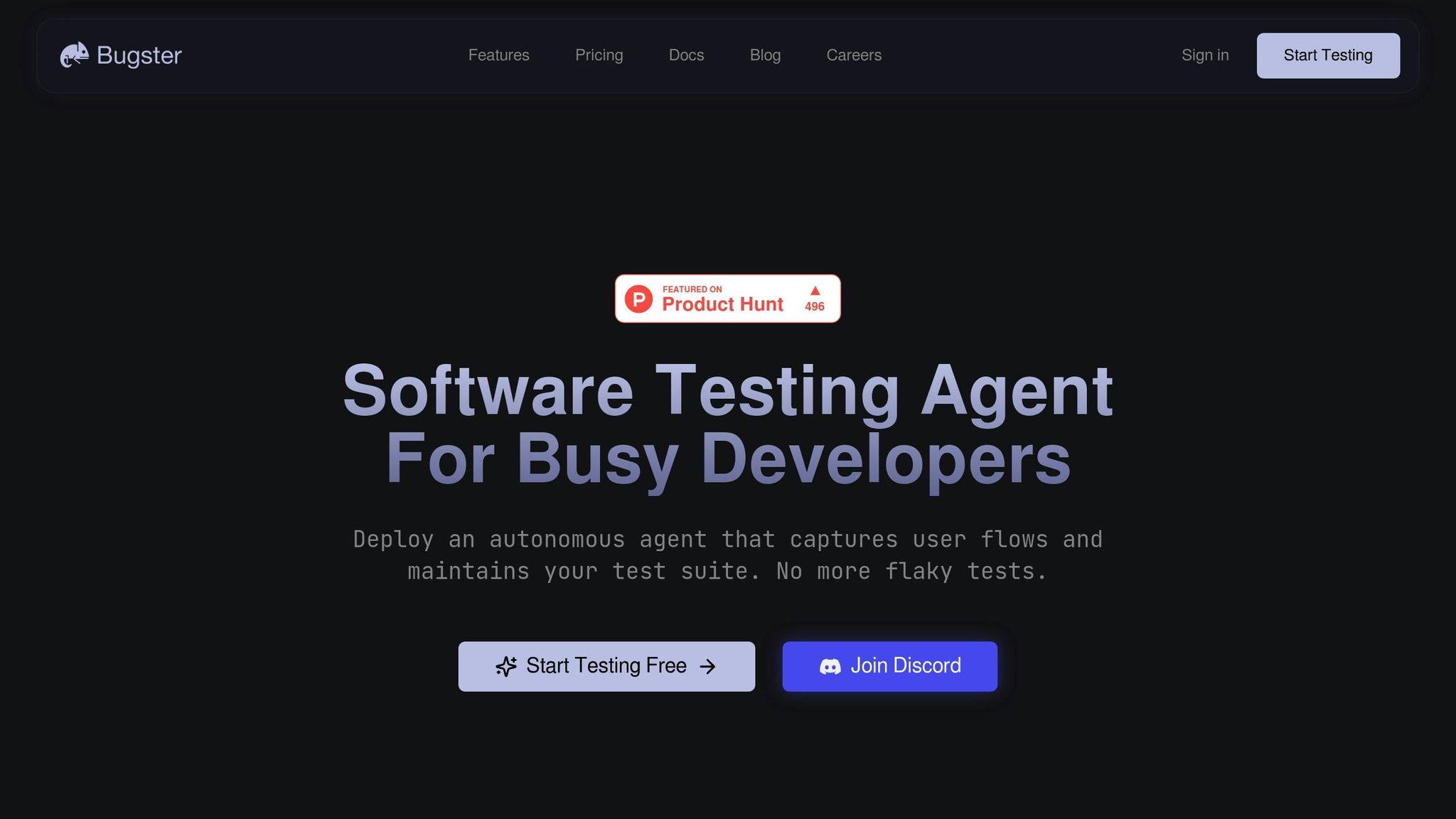
Bugster simplifies the implementation of AI-driven RCA in your CI/CD pipeline. Its built-in GitHub integration and adaptive testing capabilities reduce the effort required to set up and maintain AI-powered analysis.
Getting Started with Bugster Integration
Bugster offers flexibility by working with or without SDK integration. It can automatically explore your application, identify key user journeys, and create test flows with minimal configuration. This means you can start leveraging AI-driven RCA without overhauling your existing infrastructure.
The GitHub integration allows Bugster to run tests directly within your CI/CD pipeline, providing immediate feedback when issues arise. You can describe test flows in plain English, and Bugster generates tests that adapt automatically as your UI changes. This eliminates the tedious maintenance often associated with traditional testing.
Advanced Capabilities and Customization
For deeper insights, Bugster’s optional SDK can analyze real user journeys and suggest tests based on actual behavior. This creates a feedback loop where the AI becomes more effective over time, learning from user interactions to identify critical failure scenarios.
Bugster also automates test execution and adapts seamlessly to UI changes. Its flow-based test agent captures real user flows, generating reliable tests that consistently provide data for RCA.
Pricing and Implementation
Bugster offers flexible pricing to match your needs. The Developer Plan starts at $0 for the first 200 minutes, then costs $0.02 per minute after that - ideal for smaller teams. Larger teams can opt for custom pricing to ensure they have the resources and support needed for their pipeline demands.
The integration process is lightweight, allowing teams to see results quickly. Many report dramatic improvements in test coverage and reduced regression testing time. For example, some teams have seen test coverage increase from 45% to 85% in just one month, while cutting regression testing time by 70%.
"Test coverage jumped from 45% to 85% in one month. Integration was super easy." - Vicente Solorzano, Developer
Using AI-Powered RCA in CI/CD Stages
AI is reshaping how teams address failures in various CI/CD stages by offering real-time analysis and practical insights. It dives into code changes, logs, and test results to identify issues with precision. Plus, AI-driven RCA evolves by learning from new data, improving its accuracy as it goes. This capability enhances test execution and leads to smoother, more reliable deployment analyses.
AI in Test Execution and Debugging
During the test execution phase, AI keeps an eye on multiple data streams at once, catching issues as they happen. It monitors metrics like build success rates, test pass rates, and build duration to establish performance benchmarks and detect anomalies. When a test fails, AI processes error logs and other data sources to pinpoint the root cause - removing the need for manual data correlation.
Some tools even provide inline pull request analysis, extracting key log details and presenting them in plain language for easier understanding.
AI also tackles flaky tests - those that pass and fail inconsistently - by analyzing historical test data to detect unreliable patterns. This reduces false positives, helping teams focus on real issues instead of chasing misleading errors. As applications evolve, AI adapts by updating test expectations to align with changes in UI elements or functionality, minimizing maintenance efforts.
Detailed reports generated by AI highlight specific files and lines of code that need attention, often including suggested fixes. This targeted feedback speeds up debugging significantly.
"AI eliminates the pain points of manual RCA, optimizes work, reduces costs, and improves the quality of software in the long term." - Geosley Andrades, Director, Product Evangelist at ACCELQ
AI for Deployment Failure Analysis
After aiding in test execution, AI takes on deployment failure analysis with its dynamic learning abilities. When deployments fail, AI quickly identifies links between code changes and system issues. It evaluates metrics like deployment success rates, deployment duration, and mean time to recovery (MTTR). By analyzing event timelines, AI identifies the specific changes that triggered failures, even in complex, multi-team environments.
AI gathers data from sources like version control systems, artifact repositories, and infrastructure logs to build a detailed account of what changed and when. This makes isolating problematic deployments much simpler.
The system doesn’t stop at identifying issues - it also provides actionable solutions. Using historical data, AI recommends whether to roll back to a previous version or apply targeted fixes, taking into account the severity and impact of the problem. Some AI-driven tools even suggest specific code changes to address deployment failures, pinpointing the exact files and lines of code involved.
AI can also reframe problems to help teams overcome debugging challenges. By offering alternative perspectives and suggesting different resolution strategies, it becomes an invaluable resource, especially in high-stress situations.
Teams leveraging AI-powered RCA benefit from faster, more accurate resolution of deployment issues. What once was a tedious, manual debugging process is transformed into a streamlined, data-driven workflow.
sbb-itb-b77241c
Improving RCA Efficiency with Bugster
Bugster is changing the game for failure resolution in CI/CD pipelines by using AI to power Root Cause Analysis (RCA). By combining automated testing with debugging, it eliminates manual bottlenecks, helping teams quickly uncover issues and deploy with greater confidence. Let’s dive into its standout features, how it simplifies workflows, and the customization options it offers.
Key Features for RCA Automation
Bugster’s Flow-Based Test Agent captures real user interactions and transforms them into automated tests. This approach ensures test coverage that highlights issues impacting actual users, making problem identification more precise.
With its Adaptive Tests, the platform automatically adjusts to changes in UI elements, cutting down on false positives. This means teams can stop wasting time on failures caused by minor updates and focus on real problems instead.
Advanced Debugging takes troubleshooting to the next level. It provides detailed visibility into network requests and console logs when tests fail, offering insights far beyond standard CI/CD outputs. This deeper level of information speeds up the resolution process.
"Bugster has transformed our testing workflow. We added 50+ automated tests in weeks." - Jack Wakem, AI Engineer
Simplifying Testing Workflows
Bugster doesn’t just offer powerful tools - it also makes the testing process smoother. With Autonomous Flow Discovery, the platform automatically explores applications and identifies critical user journeys, ensuring that tests reflect real-world behavior.
Its Natural Language Test Creation feature allows teams to describe test scenarios in plain English, making it simpler to create regression tests that align with expected outcomes. Additionally, the Self-Maintaining Test Suite adapts to application changes on its own, cutting down on maintenance time while ensuring RCA data remains reliable.
"The automatic test maintenance has saved us countless hours." - Joel Tankard, Full Stack Engineer
Customizing Bugster for Your Pipeline
Bugster offers customization options to fit diverse CI/CD needs. Its lightweight SDK analyzes real user journeys and suggests tests, making it easier to refine RCA processes. For teams with more complex pipelines, the Teams plan provides tailored integrations, detailed reporting, and personalized setup to seamlessly align with existing workflows.
You can also configure execution minute packages to match your testing volume and pipeline demands. Bugster’s scalable architecture supports even the most intricate multi-service pipelines. Plus, with flexible billing and dedicated Slack support, teams can easily scale RCA automation across multiple projects and environments, improving CI/CD performance with targeted failure analysis.
Best Practices and Future of AI RCA
AI-driven Root Cause Analysis (RCA) is advancing rapidly, and organizations need to keep pace to ensure their CI/CD pipelines remain effective. The DevOps market is expected to hit $38.45 billion by 2030, growing at a 25.2% annual rate from 2024 to 2030. This surge is fueled by the integration of AI technologies that are revolutionizing how teams identify and fix failures. These advancements align with earlier discussions on infrastructure setup and test automation, strengthening pipeline reliability.
Maintaining and Updating AI Models
AI models designed for RCA thrive on continuous learning to adapt to the ever-changing failure patterns in CI/CD environments. Modern systems, especially those built on cloud-native architectures and microservices, generate enormous amounts of telemetry data - up to 5–10 TB daily. This data offers a wealth of opportunities to refine AI models, but it also demands regular updates to stay effective.
To keep AI models relevant, they must be updated with new failure patterns as applications evolve. Research shows that AI-powered anomaly detection can cut the mean time to detect (MTTD) by over 7 minutes, addressing 63% of major incidents. Establishing a feedback loop - where insights from manually resolved incidents feed back into model training - creates a self-improving system that enhances prediction accuracy. This approach aligns with earlier points on adaptive testing. Monitoring key performance metrics and setting retraining thresholds ensures the AI system remains responsive to new conditions.
Security and Data Privacy
When AI systems analyze sensitive test logs and deployment data, security becomes a critical concern. Alarmingly, 57% of organizations have reported security incidents caused by exposed secrets in insecure DevOps processes. Protecting sensitive information starts with strong secrets management practices. Instead of hardcoding API keys, passwords, or tokens, use secure storage solutions, one-time passwords, and ensure credentials are rotated regularly. Encrypting stored secrets is non-negotiable.
"To have an effective and secure CI/CD pipeline, a secure secrets management is required." – Dex Tovin
AI tools should operate under the principle of least privilege, accessing only the logs and data necessary for failure analysis. Regular security audits, automated scans, and thorough post-incident reviews further strengthen defenses. Adhering to standards like GDPR, HIPAA, and PCI DSS provides an additional layer of security and compliance.
Scaling AI RCA for Complex Pipelines
As organizations move toward more complex and distributed architectures, traditional RCA methods often fall short in handling the scale and variety of failure patterns. Cloud-native microservices, for instance, generate highly dynamic failure scenarios. AI observability tools bring together logs, metrics, and traces, offering real-time insights into these systems.
To maintain visibility across distributed environments, continuous monitoring is essential. AI tools can analyze network behavior and identify anomalies across multiple services and environments. While serverless architectures speed up deployment and cut overhead, they also introduce fleeting failure patterns that need specialized analysis.
Adopting GitOps practices can simplify RCA workflows by using version control for AI RCA configurations. This makes it easier to track changes and revert updates when issues arise. Looking ahead, AI is evolving into a co-developer role, assisting teams in areas like analyzing requirements, suggesting architectural designs, and even autonomously responding to incidents. This shift is poised to transform RCA from a reactive process into a proactive collaboration between human expertise and AI capabilities.
Conclusion: AI RCA Changes CI/CD for the Better
AI-powered root cause analysis (RCA) is reshaping CI/CD pipelines. With over 80% of professionals incorporating AI tools into their workflows, it's clear that AI-driven RCA is becoming a key factor in staying competitive in software development.
By automating analysis, these tools drastically reduce debugging time while delivering better outcomes. Industries like e-commerce and banking provide clear examples of how AI-driven RCA improves deployment reliability and model accuracy. These advancements lead to faster deployment times and higher success rates.
Take Bugster, for instance. It offers autonomous test maintenance and AI-powered debugging that adapt to ever-evolving applications, revolutionizing RCA and the overall testing lifecycle in CI/CD environments.
As more teams adopt AI-driven solutions, it's evident that these tools are no longer optional - they're essential. They help teams handle the increasing complexity of modern software while ensuring the speed and reliability that users expect.
Beyond streamlining debugging, AI-driven RCA anticipates potential failures, fostering continuous improvement. By leveraging these tools, organizations can meet the rising demands of software development and maintain their edge. The move toward AI-powered root cause analysis is not just a trend - it’s a strategic move for delivering high-quality software at scale.
FAQs
How does AI-driven root cause analysis make CI/CD pipelines more efficient than traditional debugging?
AI-powered root cause analysis is reshaping how CI/CD pipelines operate by automating the process of identifying and fixing test failures. Traditional debugging often involves painstaking manual analysis, but AI steps in to drastically cut down detection time - by as much as 90%. It achieves this by examining code changes to quickly zero in on the underlying problems, reducing the chances of human error and speeding up resolutions.
On top of that, AI tools can dig into historical data and spot patterns, enabling them to predict and even prevent future failures. This makes the CI/CD process smoother and more dependable. By simplifying debugging workflows, developers can shift their attention to what matters most: delivering high-quality, error-free software at a faster pace.
What do I need to set up AI-driven root cause analysis in a CI/CD pipeline?
To bring AI-driven root cause analysis (RCA) into your CI/CD pipeline, you'll need an infrastructure capable of meeting both AI and DevOps requirements.
Start by ensuring you have high-performance computing resources, such as GPUs or TPUs, to manage the heavy lifting of data processing and machine learning tasks. Pair these with container orchestration tools like Kubernetes to efficiently handle scalability and resource management. You'll also need data processing frameworks to analyze logs and metrics, providing the insights your AI models rely on. Lastly, ensure your AI solution integrates smoothly with your CI/CD tools to automate failure detection and offer actionable fixes, making your development process more efficient.
With these components in place, you’ll be well-equipped to quickly pinpoint and address issues in your CI/CD workflows, keeping projects on track.
How does Bugster's AI adapt to changes in user interfaces and evolving application features?
Bugster's AI takes the hassle out of the testing process by adapting automatically to changes in user interfaces and application features. It spots patterns in test failures and updates test scripts on the fly to align with UI updates, cutting down the need for manual adjustments.
By anticipating potential problems and fixing unreliable tests, Bugster keeps your tests stable and reliable, even as your application evolves. This means less maintenance work for developers and an easier path to maintaining top-notch software quality.