How AI Enhances UI Testing in CI/CD

How AI Enhances UI Testing in CI/CD
AI is changing the way UI testing works in CI/CD pipelines. It automates repetitive tasks, reduces maintenance efforts, and speeds up feedback loops, making it easier for teams to deliver software faster and with fewer bugs.
Here’s the big picture:
- AI tools like Bugster automatically update tests when UI changes, saving time and effort.
- They reduce false positives by detecting and adjusting to changes in real-time.
- Manual testing, while useful for nuanced, human-driven insights, often slows down CI/CD workflows.
Key takeaway: AI-powered testing is faster, requires less maintenance, and integrates better with CI/CD pipelines, but combining it with manual testing ensures the best results.
Fuse AI Into the CI/CD Pipeline to Optimize Selenium Testing
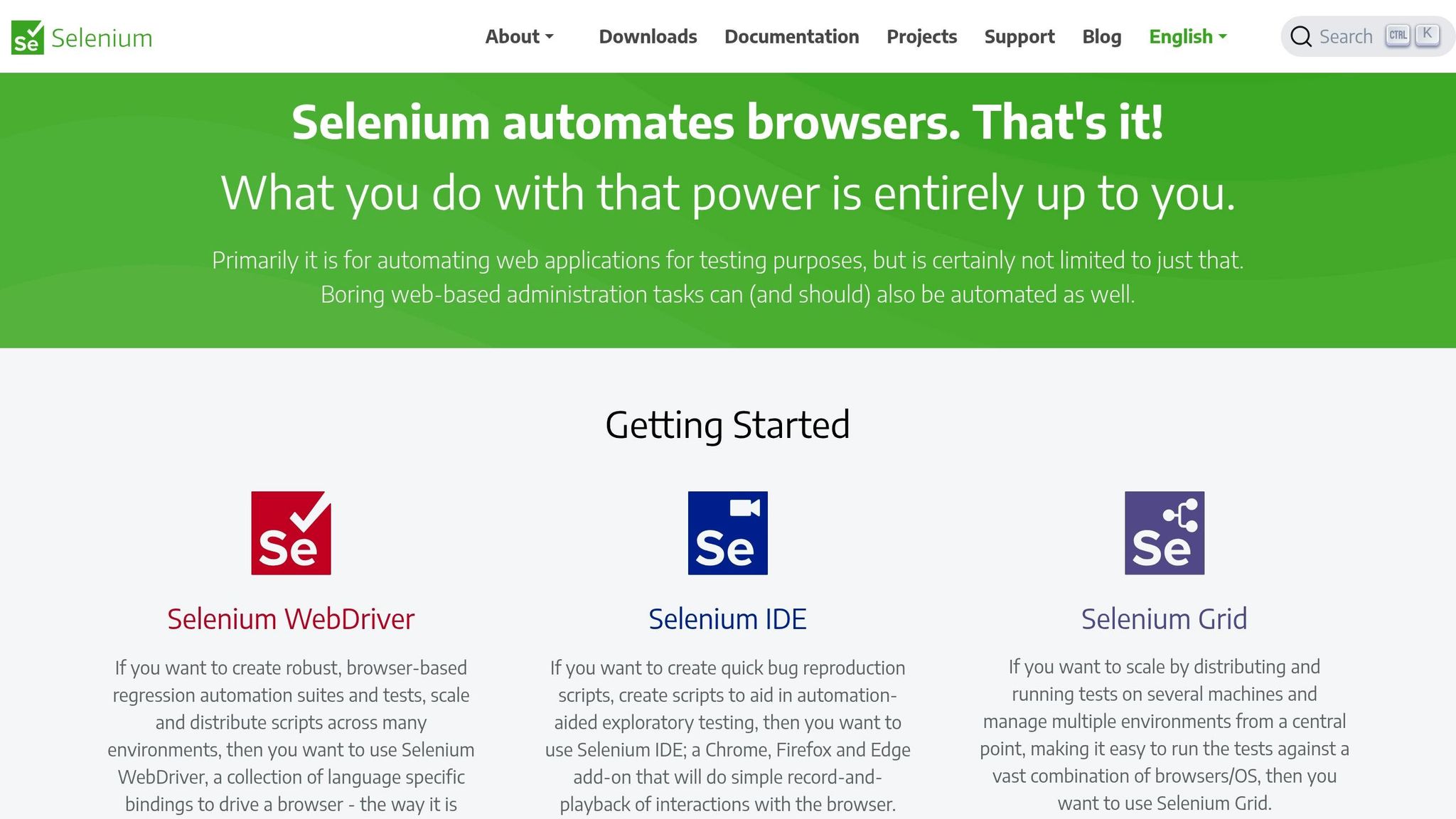
1. Bugster
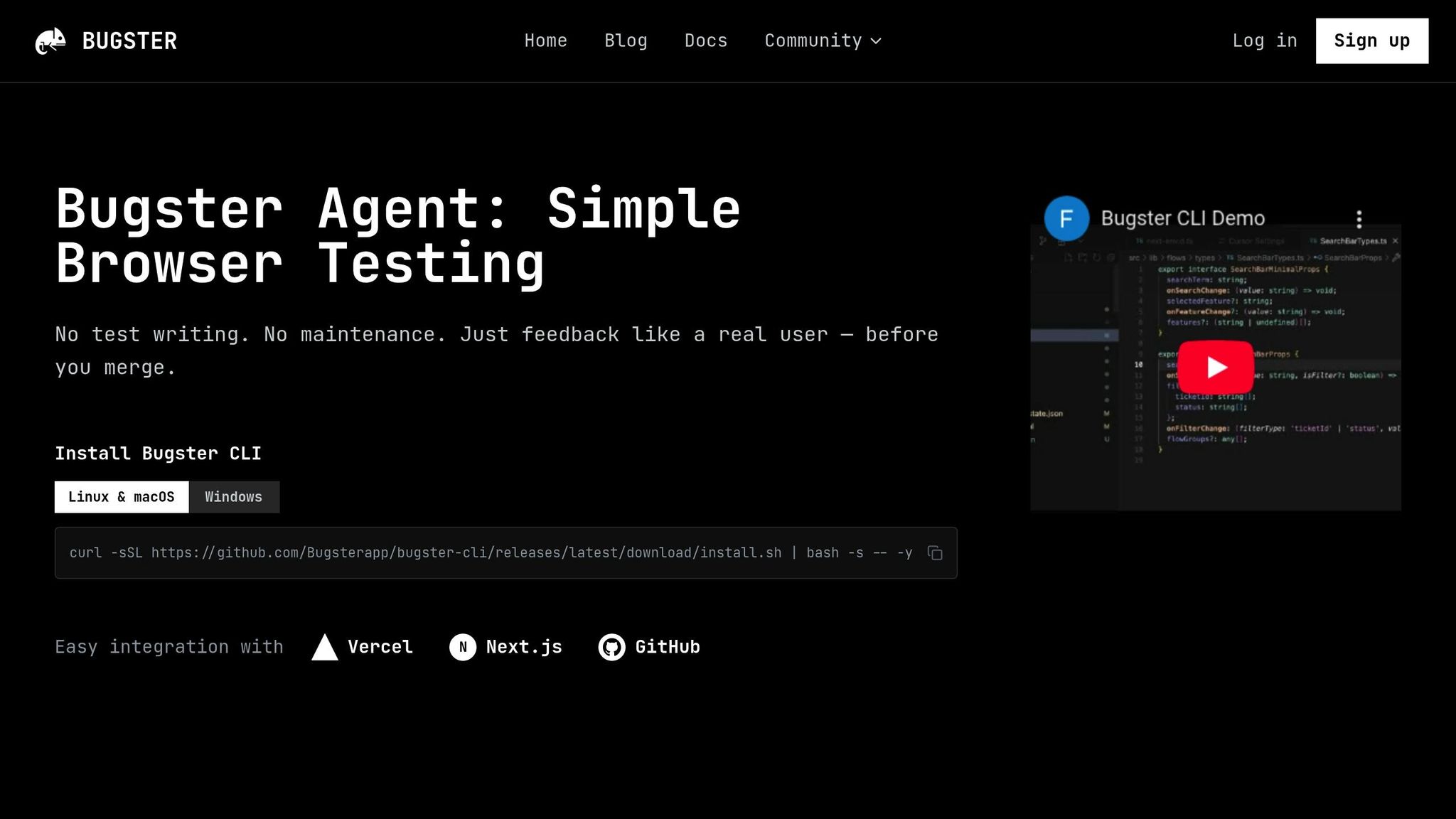
Bugster introduces a fresh way to handle UI testing within CI/CD pipelines, using AI to tackle the inefficiencies of traditional testing methods. Unlike older tools that demand constant manual intervention, Bugster’s AI-driven platform adjusts automatically to UI changes while ensuring thorough test coverage.
Test Maintenance
A standout feature of Bugster is its ability to handle test maintenance automatically. By leveraging AI algorithms, it updates test scripts whenever UI elements or workflows change, significantly reducing the need for manual intervention.
For example, a SaaS company integrated Bugster into its GitHub CI/CD pipeline and reduced weekly manual script updates by over 70%. Whether it's a button label change or the addition of a new step in a user flow, Bugster detects these updates and modifies the relevant tests in real time. This eliminates failures caused by outdated selectors or workflows, keeping tests accurate and up to date.
Response to UI Changes
Bugster takes its adaptive maintenance a step further by monitoring UI changes in real time. It can instantly detect and adjust to changes like layout shifts, modifications to element properties, or updates in workflows. This proactive approach minimizes false positives and prevents test failures due to unaccounted UI changes, ensuring smoother CI/CD operations and more dependable test results.
Feedback Speed
Beyond maintaining accuracy, Bugster speeds up the feedback process during development. In a fast-paced CI/CD environment, quick and actionable feedback is crucial. Bugster delivers results rapidly, helping teams identify and fix UI bugs within minutes of code changes.
That same SaaS company saw a 30% reduction in its release cycle time, thanks to Bugster’s automated feedback loop. The platform also prioritizes high-risk areas during test execution, generating results in minutes rather than hours. This allows developers to address issues early, improving both speed and stability in product releases.
Integration with CI/CD
Bugster integrates effortlessly with CI/CD platforms, removing the need for complex scripts or custom configurations. Its flow-based test generation automatically creates test cases based on user interactions, while advanced debugging tools and detailed CI/CD dashboard reports streamline issue resolution.
Teams can monitor results and debug directly from their CI/CD dashboard, with Bugster only flagging pull requests when issues are found. Additionally, the platform focuses on testing only the changed flows, optimizing resource usage without compromising coverage of critical user paths. By embedding tests directly into CI/CD workflows, Bugster helps eliminate deployment delays and ensures a more efficient pipeline.
2. Manual UI Testing
Manual UI testing relies on human testers to assess functionality and identify bugs. While this method benefits from human judgment and intuition, it often clashes with the demands of modern CI/CD workflows, where speed and consistency are paramount. Let’s examine the challenges manual testing presents compared to AI-driven approaches.
Test Maintenance
Keeping manual UI tests up to date is a constant challenge. Each time a UI element changes, testers must manually update test scripts to reflect those adjustments. As applications grow more complex, this process becomes increasingly time-consuming. Testers must sift through code changes, pinpoint affected test cases, and rewrite procedures. Inevitably, human error creeps in, leading to outdated test scripts that might miss critical bugs. Unlike automated systems like Bugster, which can update tests automatically, manual methods are prone to falling behind.
Over time, this labor-intensive upkeep can shrink test coverage. When deadlines loom, teams might skip updating certain test cases, leaving gaps that increase the risk of bugs slipping into production.
Response to UI Changes
Manual testing often lags behind the rapid pace of agile development. When UI elements are modified, new features introduced, or user flows adjusted, testers must first notice these changes and then react. This reactive approach causes delays, as issues may only come to light after test failures occur. As highlighted by HeadSpin Blog:
Manual testing can't keep pace with the rapid feedback cycles CI/CD demands.
Another drawback is inconsistency. One tester might view a layout shift as acceptable, while another might see it as a bug. These subjective differences can undermine the reliability of test results.
Feedback Speed
Speed is a major hurdle for manual testing in CI/CD environments. Continuous integration thrives on quick feedback loops to maintain code stability. However, manual testing slows everything down. While automated tests can run in 5–15 minutes, manual testing often takes hours - or even days - to complete. This delay disrupts the CI/CD pipeline, creating bottlenecks that ripple through the entire development process.
For example, research shows that the average pull request spends about 26 hours before being merged. A significant portion of this time is consumed by manual testers meticulously working through cases across multiple browsers and devices. The repetitive nature of manual testing can also lead to fatigue, which compromises both speed and accuracy.
Integration with CI/CD
Manual testing struggles to integrate effectively with CI/CD workflows. Modern development teams frequently push multiple code changes daily, but manual testing simply cannot scale to keep up.
It also requires a highly skilled workforce and substantial financial resources to maintain sufficient test coverage. This makes it impractical for large-scale projects with complex user flows and diverse deployment environments. For enterprise-level software, manual testing can quickly become overwhelming, leading to delays and potential errors. False negatives often require DevOps teams to step in for further verification, adding yet another layer of delay. These challenges highlight why automation is becoming a necessity for CI/CD pipelines.
| Advantages of Manual Testing | Disadvantages of Manual Testing |
|---|---|
| Allows for human judgment and precision | Slower and less efficient compared to automation |
| Identifies issues early in development | Limited scalability for large projects |
| Simulates real-world user scenarios | Prone to human error |
| Flexible for unique project needs | Struggles to keep up with agile and CI/CD demands |
| Leverages critical thinking and creativity | Expensive for extensive or complex testing projects |
sbb-itb-b77241c
Pros and Cons
When deciding on the best UI testing approach for CI/CD pipelines, it's essential to weigh the benefits and challenges of AI-powered solutions versus manual testing. Both methods bring distinct strengths to the table, along with their own set of limitations.
AI-Powered Testing Advantages
AI-driven tools like Bugster can run extensive test suites quickly and adapt to UI changes automatically, reducing the need for constant upkeep. These tools shine in their ability to scale. Unlike manual testing, which requires more resources to cover various operating systems, browsers, and hardware setups, AI testing handles this complexity seamlessly. This capability is especially important considering that 75% of consumers associate a website's design with its credibility.
AI testing also excels in keeping up with the fast pace of CI/CD workflows. By providing scalable and reusable tests, it can efficiently validate dynamic, ever-changing user interfaces, ensuring the rapid feedback loops CI/CD demands.
Manual Testing Strengths
While AI testing is highly efficient, manual testing offers advantages that technology cannot fully replicate. Human testers bring critical thinking and creativity to the process, spotting subtle issues that automated checks might overlook. They can also apply judgment to determine whether visual inconsistencies truly affect functionality. Manual testing is particularly valuable for projects with unique requirements or those that demand attention to context-specific nuances.
AI Testing Limitations
AI testing isn't without its challenges. One major issue is the "black box" nature of AI decision-making. As AMMU PM explains:
One of the biggest challenges I face is understanding AI's decision-making. Unlike traditional software, AI models, especially deep learning ones, don't always give clear reasons for their outputs. This makes debugging and validation tough.
Bias in training data can also skew results. For instance, an AI model trained exclusively on API defect logs might struggle to identify problems in UI workflows due to overfitting. Additionally, AI tools may flag minor visual inconsistencies as critical, leading to unnecessary debugging efforts. These limitations highlight the importance of combining AI's efficiency with human insight.
Manual Testing Drawbacks in CI/CD
Manual testing, on the other hand, can be slow and error-prone, which makes it less ideal for fast-paced CI/CD pipelines. Research shows that 52% of users won't return to a website if its design is unappealing. However, manual testing often lacks the speed needed to catch such issues early in CI/CD workflows.
| AI-Powered Testing | Manual Testing |
|---|---|
| Pros: Fast execution, automatic test maintenance, highly scalable across platforms, consistent results, ideal for rapid CI/CD cycles | Pros: Human judgment and creativity, flexible for unique scenarios, better at spotting context-specific issues, simulates real user behavior |
| Cons: Opaque decision-making, potential bias in results, requires data preprocessing, may miss subtle human expectations, risk of false positives | Cons: Time-intensive, prone to human error, resource-heavy for cross-platform testing |
Given these strengths and weaknesses, a hybrid approach often provides the best balance.
Practical Implementation Considerations
A hybrid workflow can be highly effective, where AI handles routine tasks and QA experts review the outputs for reliability. To maximize the value of AI, organizations should establish robust data preprocessing pipelines to standardize and normalize datasets. QA professionals should also review and annotate data to ensure quality standards are met. As shashwata puts it:
AI doesn't have to be flawless to be valuable - it just needs to be explainable, fair, and reliable in real-world use. The focus isn't just on accuracy but on ensuring AI-driven features perform consistently, minimize risks, and enhance user trust. - shashwata
Rather than choosing between AI-powered and manual testing, the most effective strategy often combines both. AI can manage repetitive, routine tasks, while human expertise is reserved for complex, context-sensitive scenarios that directly impact the efficiency of CI/CD pipelines.
Conclusion
AI has transformed UI testing within CI/CD pipelines, cutting test development and maintenance time by as much as 80% and slashing execution time by up to 90%. This leap in efficiency has enabled deployment cycles to move at a pace that traditional methods simply can't match.
This shift from time-consuming manual testing to automated processes that take mere minutes isn't just about saving time - it’s about meeting the speed and agility demands of modern development teams. Tools like Bugster illustrate this evolution with features such as flow-based test generation and adaptive tests that automatically adjust to UI changes. These advancements drastically reduce the maintenance headaches that often plague manual testing cycles.
Additionally, self-healing test capabilities and machine learning optimizations now tackle flaky test failures, one of the most persistent challenges in CI/CD pipelines. By addressing these bottlenecks, solutions like Bugster not only streamline workflows but also empower non-developers to contribute to quality assurance using codeless AI platforms. This broadens team involvement and minimizes delays.
To fully harness these benefits, teams should focus on tools that seamlessly integrate with CI/CD workflows. Solutions that enable parallel, cross-environment testing and offer advanced debugging features can lead to lower maintenance costs, broader test coverage, and faster feedback loops. As demonstrated by Bugster, incorporating these AI-powered capabilities is a critical step toward achieving truly efficient CI/CD workflows. The question isn't whether to adopt AI-enhanced testing - it's how soon teams can make it a reality.
FAQs
How does AI improve UI testing in CI/CD pipelines and reduce false positives?
AI is transforming UI testing within CI/CD pipelines by using smart algorithms that adjust to changes in the user interface. This flexibility helps cut down on false positives, unlike traditional methods that depend on static scripts. With AI, tests automatically adapt to updates, keeping them accurate and useful.
Another significant advantage is AI's ability to detect and handle flaky tests in real time. It can differentiate between actual defects and minor, noncritical changes, reducing unnecessary alerts. This not only minimizes alert fatigue but also makes test results more dependable. As a result, developers can concentrate on real issues, speeding up the process of delivering high-quality software.
What challenges come with manual UI testing in CI/CD workflows, and how can AI help solve them?
Manual UI testing in CI/CD workflows often comes with a host of challenges: slow feedback loops, the need for constant upkeep, inconsistent results, and the struggle to scale tests alongside fast-paced development cycles. These hurdles can slow down deployments and increase the chances of bugs making it into production.
AI-powered tools are changing the game by automating test creation and maintenance. These tools adjust tests automatically to accommodate UI changes, eliminating the need for constant manual updates. On top of that, they deliver faster and more reliable feedback, enabling teams to catch and resolve issues earlier in the development process. The result? A more efficient testing process, lower costs, and more time for developers to focus on creating top-notch software.
How does combining AI and manual testing improve UI testing in CI/CD pipelines?
The Power of Combining AI and Manual Testing in CI/CD Pipelines
Blending AI-driven tools with manual testing creates a dynamic approach to UI testing within CI/CD pipelines. AI tools shine when it comes to automating repetitive tasks, running tests at lightning speed, and adapting to changes in the user interface. They provide broad test coverage and boost efficiency in ways manual efforts alone simply can't match.
On the other hand, manual testing brings a critical human touch. It allows testers to dive deep into the user experience, spot inconsistencies in design, and uncover those tricky edge cases that automated tools might overlook.
This combination of automation and human insight leads to smarter, more effective testing workflows. It lightens the manual workload, enhances accuracy, and maintains high software quality - even in the fast-paced world of CI/CD. By harnessing the strengths of both approaches, teams can confidently deliver applications that are reliable, polished, and bug-free.