How AI Enhances User Flow Recording
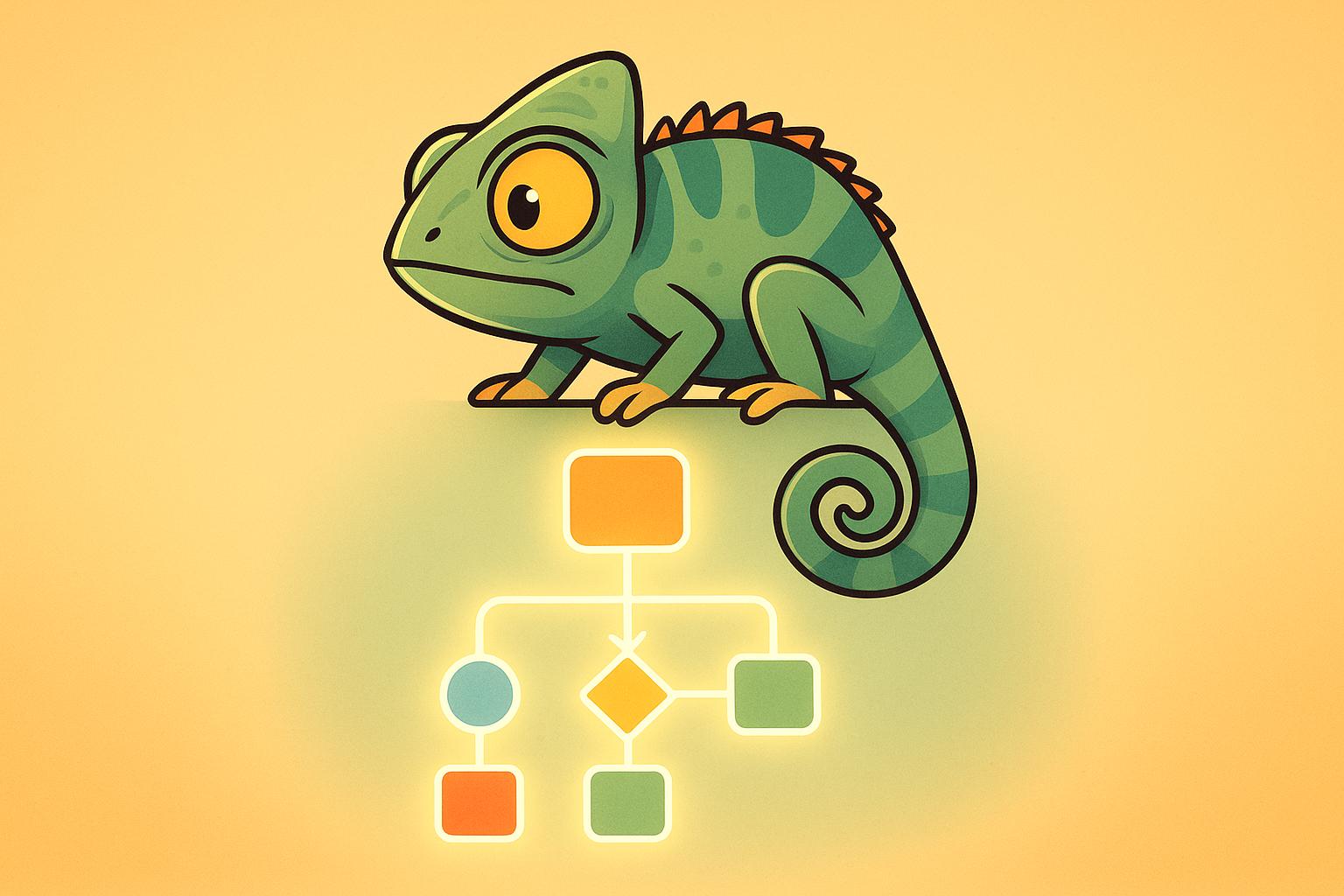
How AI Enhances User Flow Recording
AI-powered tools are transforming user flow recording by automating tasks, adapting to UI changes, and improving accuracy. Here's why it matters and how it solves common challenges:
- Why It’s Important: User flow recording maps how users interact with apps, helping developers improve navigation and reduce churn. Poor navigation causes 61.5% of users to abandon apps.
- Challenges: Traditional methods are time-consuming, fragile, and struggle with scalability. Manual fixes and incomplete coverage slow development.
- How AI Helps: AI automates test creation, adapts to UI changes, and predicts user behavior. It cuts maintenance by up to 85% and improves test coverage, saving time and costs.
Key Features:
- Automatic Test Creation: AI generates tests from user data, reducing manual effort.
- Self-Adjusting Tests: Tests adapt automatically to UI updates, eliminating script fixes.
- Smart Debugging: AI detects and resolves bugs faster with context-aware insights.
Benefits:
- Speeds up test creation by 70%.
- Increases defect detection by 20%.
- Cuts testing costs by up to 50%.
Tools like Bugster integrate seamlessly into workflows, making testing faster and more reliable. Start small, integrate AI into your CI/CD pipeline, and scale as you see results.
The Future of AI-Driven Test Automation
Key Features of AI-Powered User Flow Recording
AI-powered tools bring three major advantages to the table: smarter test creation, adaptable UI testing, and streamlined debugging.
Automatic Flow-Based Test Creation
Gone are the days of manually building test cases. AI tools can now analyze user interactions and application data to automatically create test suites that validate UI, behavior, and API responses - all within a single workflow.
These tools can start from just one URL, crawling an application to generate both visual and functional tests using plain English commands. They also capture dynamic data, verify API responses, and support parameterization without requiring any coding. By integrating details from requirements documents, they can even produce more precise and targeted test coverage. This level of automation ensures that tests can keep up with UI changes effortlessly.
Self-Adjusting Tests for UI Changes
One of the biggest challenges with traditional UI tests is their reliance on static selectors, which often break when interface elements change. AI-powered tools solve this by using vision-language models and optical character recognition (OCR) to "see" and interpret UI elements much like a human would. This visual understanding allows tests to adapt automatically to changes in the interface.
For example, a mid-sized eCommerce platform reported a 60% reduction in regression test maintenance, a 45% increase in test coverage, and a 30% rise in edge-case bug detection after adopting AI-driven UI testing tools.
"AI agents are not here to replace testers - they're here to empower them. The shift to intelligent, interoperable test systems enables teams to deliver high-quality software at speed and scale." - Saurabh Srivastava
"AI and OCR introduce a resilient, flexible approach that mirrors real user interactions." - SmartBear
This adaptability shifts the burden away from fixing broken test scripts, letting teams focus on expanding their coverage and refining business logic.
Smart Debugging and Test Maintenance
Debugging has also taken a leap forward, thanks to AI's ability to detect and resolve code issues with context-aware insights. These tools identify bugs in real time, automate fixes, and analyze code to speed up the debugging process. By combining adaptive features with intelligent waits that adjust test execution speeds to match application performance, AI-powered tools can cut test maintenance efforts by up to 85%.
The impact is evident across major tech companies. Google reduced testing periods by up to 50%, Microsoft saw a drop in support tickets while improving quality, and Amazon slashed release testing times by as much as 70%. Notably, 81% of testing teams now incorporate AI tools into their workflows.
Solutions like Bugster bring all these capabilities together. Bugster’s platform combines flow-based test generation, adaptive testing, and advanced debugging tools. It automatically updates tests as UI changes occur and provides debugging features that help developers quickly resolve issues within CI/CD pipelines. These efficiencies make testing faster, more reliable, and less of a headache for development teams.
How to Use AI in User Flow Recording
AI's role in user flow recording goes beyond theoretical benefits - it can be a game-changer in streamlining workflows and improving development efficiency. Let’s dive into how you can integrate AI-powered tools into your processes and unlock their potential.
Setting Up AI Tools for Flow Recording
Start by defining your development goals. Are you aiming to reduce test maintenance, expand test coverage, or catch bugs earlier in the cycle? Clear objectives will guide your choice of AI tools and help you measure success effectively.
Next, analyze your current workflow to pinpoint areas that need improvement. Tasks that are time-consuming or prone to errors are ideal for AI-driven solutions. For instance, maintaining test scripts after UI updates, achieving thorough test coverage, and troubleshooting failed tests are common challenges that AI can address.
When selecting an AI tool, consider factors like cost, ease of use, scalability, and compatibility with your existing systems. Take Bugster, for example - it offers a simple snippet installation that integrates seamlessly into your setup. It captures real user flows and generates adaptive tests without requiring deep technical expertise or extensive configurations.
Set up data pipelines and orchestration layers to collect and process user interaction data effectively. From day one, monitor metrics like accuracy, speed, and user satisfaction to ensure the AI is delivering value. Adding validation layers is also crucial to maintain reliability and trust in the AI’s output.
Finally, integrate these AI tools into your CI/CD pipeline to fully automate and optimize your testing process.
Adding AI to CI/CD Pipelines
Incorporating AI into your CI/CD pipeline can revolutionize your approach to automated testing. Start by using AI tools to automate code quality checks and optimize testing workflows, which can help predict deployment outcomes with greater confidence.
AI tools can analyze your code for errors, security vulnerabilities, and deviations from coding standards while working seamlessly with version control systems like Git Flow or GitHub Flow. These tools prioritize tests most likely to uncover critical issues, making your pipeline more efficient and targeted.
Set up automated tests at every level - unit, integration, and end-to-end - to catch bugs early. AI enhances this process by improving test execution and automatically identifying and resolving errors. It also supports advanced deployment strategies like canary releases and blue-green deployments, enabling dynamic traffic shaping during rollouts.
Platforms like Bugster can trigger tests automatically after code commits, adapt to UI changes, and provide detailed debugging information - all within your CI/CD workflow. This eliminates the need for manual test updates and reduces the time between committing code and deployment.
To optimize your pipeline further, focus on critical tests, use caching to speed up processes, and monitor performance for continuous improvement. Don’t forget to secure your pipeline with static code analysis and proper secrets management to protect sensitive data.
Start small by integrating AI for code analysis and testing optimization. Gradually expand its role to include predictive analytics, allowing your team to adjust without overwhelming existing workflows.
Practical Examples of AI in User Flow Recording
Real-world applications of AI in user flow recording highlight its transformative impact. For instance, a fintech company using Virtuoso AI saw major improvements when dealing with frequent UI updates. The AI system automatically adjusted test steps to accommodate changes, reducing manual fixes by 60%.
Construction company Downer implemented AI-enabled automation across 23 processes, saving over 3,350 development hours and enhancing efficiency across its operations.
Similarly, UK-based engineering firm Coinford digitized and automated more than 76 complex workflows using AI-driven platforms. This effort significantly reduced errors and improved operational accuracy.
These examples show how AI-powered tools can speed up testing, improve coverage, and reduce maintenance overhead. As the AI system learns more about your application and user behavior, these benefits only grow over time.
sbb-itb-b77241c
Benefits of AI-Powered User Flow Recording Tools
Switching from traditional testing methods to AI-driven tools offers clear advantages that boost productivity and improve software quality. These tools don't just automate processes - they transform how teams handle testing workflows. Here’s a closer look at three key benefits: speed, coverage, and scalability.
Faster and More Efficient Test Creation
AI slashes the time required for creating and maintaining tests. Tasks that once took hours can now be completed in a fraction of the time - up to 70% faster - thanks to AI's ability to convert plain English into executable scripts and prioritize critical test cases . This makes test creation accessible even to team members without advanced technical skills. By focusing on code changes, application risks, and historical bug patterns, AI ensures teams zero in on the most critical areas, streamlining the entire process.
Improved Test Coverage and Reliability
AI-powered tools are exceptional at spotting gaps in testing that manual methods often overlook. They identify edge cases and hidden bugs, leading to a 20% increase in defect detection and a 30% faster time to market for organizations using AI in their testing workflows . These tools analyze application requirements and user interactions to generate comprehensive test cases, covering a wide range of scenarios. They can even adapt tests automatically to keep up with application updates. Additionally, AI’s pattern recognition capabilities help teams pinpoint the most valuable tests and uncover coverage gaps, leading to greater efficiency and cost savings across the board.
Scalability and Cost Savings
As teams scale their operations, the financial advantages of AI-powered testing tools become even more apparent. Organizations using these tools could cut testing costs by up to 50% by 2025. Reports show that 64% of enterprises have seen productivity gains with AI, and 82% of developers now rely on AI tools for coding. The workflow automation market is expected to hit $23.77 billion by the end of 2025. Moreover, 74% of enterprises report achieving positive ROI within their first year of adopting AI tools. Daily users of these tools, according to Retool's State of AI 2024 report, experience notable productivity boosts, with 64.4% citing significant improvements. Automation also enhances oversight, with 91% of organizations reporting better resource allocation and testing priority decisions. For instance, Forrester Consulting found that chatbot-augmented service agents using IBM Watson Assistant reduced interaction handle time by 30%, saving $2.4 million over three years.
Platforms like Bugster make these benefits tangible through features like automatic test maintenance, seamless CI/CD integration, and adaptive tests that evolve with UI changes. By reducing manual effort and boosting test reliability, these tools provide a compounded advantage that only grows as applications become more complex.
Conclusion: The Future of User Flow Recording with AI
AI has reshaped user flow recording, turning what was once a tedious, time-consuming task into an intelligent and automated process. What used to require significant manual effort now evolves and improves with minimal intervention. The benefits of this shift are clear and impactful.
Key Takeaways
AI-driven user flow recording brings speed, accuracy, and scalability to the forefront:
- Speed and Efficiency: AI tools can transform plain English requirements into executable test scripts, making testing accessible to team members who lack deep technical expertise.
- Improved Accuracy and Coverage: AI excels at detecting edge cases and uncovering hidden vulnerabilities that manual testing might miss. Its ability to recognize patterns helps teams identify gaps in testing and prioritize scenarios based on historical data and potential risks.
- Scalability and Maintenance: Self-healing scripts eliminate the need for manual updates after UI changes. The global AI-enabled testing market is expected to grow from $643.5 million in 2022 to $2.75 billion by 2030, with a compound annual growth rate of 20.7%. According to McKinsey, global AI adoption reached 72% in 2024 (up from 20% in 2017), and 65% of organizations have already incorporated AI into their software testing workflows.
Next Steps for Developers
With these advantages in mind, developers can take practical steps to integrate AI into their workflows. Start by identifying pain points and bottlenecks in your current testing process. From there, introduce AI tools that align with your existing pipelines and frameworks.
It's wise to begin with smaller-scale implementations to build familiarity and confidence. Choose tools that integrate smoothly with your development environment to minimize disruption. This approach allows teams to see immediate benefits while learning how to maximize AI's potential.
For instance, Bugster exemplifies how AI simplifies complex testing tasks. Its flow-based test generation adapts to UI changes and integrates directly with GitHub CI/CD pipelines. By automating repetitive maintenance tasks, Bugster frees developers to focus on more intricate scenarios requiring human judgment.
The future belongs to teams that embrace AI as a collaborative tool. Those who leverage its capabilities will deliver higher-quality software at a faster pace, while those who hesitate risk falling behind in an era of increasingly complex applications and rising user expectations. The transformation is already underway - will your team lead the charge or struggle to catch up?
FAQs
How does AI simplify creating and maintaining test scripts for user flows?
AI takes the hassle out of creating and maintaining test scripts for user flows by observing how users interact with an application and automatically converting those actions into detailed test cases. Thanks to machine learning, these tools can adjust to changes in the user interface, keeping test scripts accurate and relevant - no manual updates required.
On top of that, AI examines user behavior patterns to produce smarter, more efficient test cases. This not only cuts down the time and effort spent on manual script creation but also simplifies maintenance. The result? Consistent testing accuracy that helps teams roll out high-quality software more quickly.
How does AI improve user flow recording in the CI/CD pipeline?
AI improves user flow recording in the CI/CD pipeline by automating repetitive tasks and adjusting to changes in the user interface. This means fewer manual updates are required, making the process smoother. It also spots bugs earlier in development, which boosts accuracy and shortens deployment times.
On top of that, AI helps allocate resources more efficiently by simplifying workflows and cutting down on downtime. This not only reduces operational costs but also predicts potential problems, leading to better software quality and an improved user experience.
How does AI improve user flow recording and software testing?
AI is transforming user flow recording and software testing by automating the creation of test cases and adjusting seamlessly to changes in the user interface (UI). By leveraging machine learning, these tools analyze how users interact with software, generating smarter test scenarios that account for real-world behavior and even edge cases.
What’s more, AI-driven tools automatically update test cases as the UI evolves. This eliminates much of the manual work, reduces the chance of errors, and keeps the testing process running smoothly. As a result, developers can maintain efficient workflows and ensure accuracy, even as the software undergoes updates and changes.