How AI Updates Test Plans Automatically

How AI Updates Test Plans Automatically
AI is transforming software testing by automating test plan updates, saving time, and reducing errors. Here's how it works:
- Automated Updates: AI tracks code and UI changes, updating test plans instantly.
- Predictive Testing: It analyzes data to find potential failures early.
- Self-Healing Scripts: AI fixes broken test scripts caused by UI changes.
- Prioritization: High-risk areas are tested first, ensuring critical features are covered.
- Cost and Time Savings: Teams report up to 80% less test maintenance effort and 30% lower testing costs.
AI-driven tools like Bugster integrate seamlessly into workflows, boosting test coverage and speeding up development cycles. Want to release faster without compromising quality? AI might be your answer.
The Future of AI-Based Test Automation
How AI-Driven Test Plan Updates Work
AI revolutionizes test plan updates by focusing on three main tasks: spotting changes, deciding what needs testing first, and repairing broken scripts. These steps turn the often tedious task of test maintenance into a streamlined, automated process that keeps up with every code change. Here's a closer look at how this works.
How AI Detects Changes
AI keeps a constant eye on your application, using several methods to catch changes as they happen. One key technique is DOM monitoring, where AI scans the structure of your application to notice when UI elements shift, vanish, or appear differently.
Another critical tool is computer vision. By analyzing visual differences between versions of your application, AI can spot updates like button relocations or even subtle color changes.
"An AI-based UI automation framework intelligently identifies changes in the application's DOM and updates the UI selectors accordingly. This will save the automation team considerable time, eliminating the need to manually update selectors across the entire suite." - Pushpendra Singh, Manager, Testing Delivery, Testlio
Without AI, even a small tweak - like altering a login screen - could break hundreds of tests. By catching these changes early, AI ensures your tests stay functional and relevant.
How AI Prioritizes Test Cases
After detecting changes, AI doesn’t treat all test cases equally. Instead, it determines which ones need updates first, using algorithms that evaluate risk, recent code changes, historical data, and user impact.
Risk-based prioritization is central to this process. AI analyzes factors like recent code edits, recurring defect patterns, and user behavior to identify the most vulnerable areas. Tests for high-risk features are tackled first, while stable, low-impact areas take a backseat.
Machine learning adds another layer of intelligence. By studying historical testing data, AI identifies trends that might escape human testers. For instance, if database changes are more likely to cause issues than CSS tweaks, the AI will focus on database-related tests first.
This smart prioritization has a big payoff. AI-driven testing can boost test coverage by up to 85%, ensuring critical areas receive thorough testing without wasting resources on less important tasks.
One example comes from a mid-sized eCommerce platform that used generative AI to create test scenarios based on user stories and API endpoints. This approach cut manual scenario-writing time by nearly a third and improved test coverage across key microservices by 25%.
Self-Repairing Test Scripts
AI doesn’t just detect and prioritize - it also fixes. When application updates break test scripts, AI steps in to repair them automatically. This is where self-healing test automation shines.
Using object recognition, AI identifies UI elements even when their properties change. For example, if a button's ID changes from "submit-btn" to "submit-button", the AI can still recognize it based on its appearance, location, and function.
AI also employs element locator prediction to create backup strategies for finding elements. If the main locator fails, the system tries alternatives like XPath, CSS selectors, or text-based identifiers, ensuring tests run smoothly despite structural changes.
With real-time monitoring, AI detects failures as they happen and applies fixes immediately. Over time, it learns from these adjustments, improving its accuracy in future scenarios.
This capability can dramatically reduce the workload for testing teams. Self-healing automation can cut test maintenance efforts by 80%, with some implementations achieving reductions of up to 95%.
For instance, a team using an AI plugin for their Cypress codebase saw impressive results. The system automatically updated UI selectors and recommended skipping unnecessary tests after UI changes, significantly reducing regression testing time.
Adding AI to Your Testing Workflow
Incorporating AI-powered test automation into your workflow can be a smooth process when aligned with your existing systems. AI brings the ability to update and self-heal test plans, reinforcing continuous testing practices. This integration ensures a seamless connection between code commits and agile testing updates, maintaining consistent quality throughout.
Connecting with Version Control Systems
By integrating AI tools directly with your Git repositories, you can monitor code changes in real time and automatically update test plans as developers push new commits. These tools analyze code changes to pinpoint affected components and select the most relevant tests, saving both time and resources.
To make this process more efficient, organize your repositories by grouping test cases by module or feature. Clear and detailed commit messages further help the AI tools understand the scope of changes. Over time, as these systems learn from regression testing cycles, they become better at predicting and selecting the necessary tests. To maintain efficiency, keep your repositories clean by excluding test outputs and logs.
Working with CI/CD Pipelines
Integrating AI testing tools into your CI/CD pipeline creates a highly automated testing loop. Popular CI/CD platforms like Jenkins, Docker, and Kubernetes are well-suited for this, offering robust deployment workflows while seamlessly incorporating AI-driven testing. Jenkins, for example, automates the building, testing, and deployment of software, helping catch errors early in the development cycle.
Set up your pipeline to trigger tests with every push or pull request, ensuring immediate validation of code changes. Using containerized environments guarantees consistent AI model performance across development, staging, and production. Kubernetes, in particular, efficiently manages these containers, making it easier to scale operations.
The benefits can be transformative. Companies using AI in their CI/CD pipelines have reported reducing IT workflow costs by 50–70%, while QA teams can automate up to 70% of routine tasks. Oren Rubin, CEO and Founder of Testim.io, highlights this advantage:
"AI allows you to do things you couldn't do before - like automatically generating test cases or self-healing tests."
For example, Bugster integrates seamlessly with GitHub CI/CD pipelines, ensuring test plans are automatically updated whenever code changes occur. This keeps your testing suite aligned with the evolving state of your application.
Matching Your Team's Workflow
As your CI/CD pipeline handles automated testing, aligning AI workflows with your team’s practices ensures you get the most out of these tools. Start by setting clear goals and identifying the specific challenges or inefficiencies that AI can help address. Tailored AI workflows allow for flexibility and continuous improvement, enabling teams to shift their focus from repetitive tasks to more strategic initiatives.
Understanding your data flows - where testing data comes from, how it’s stored, and where it goes - is key. Cross-platform integrations can also boost efficiency. For instance, if your team uses Slack for notifications and Jira for issue tracking, connecting these tools with your AI testing setup can streamline communication and task management. Start with a pilot workflow to test reliability, then scale up as confidence in the system grows. This approach allows AI to adapt to your team’s unique testing patterns and quality standards, making it an integral part of your workflow.
sbb-itb-b77241c
Measuring AI Test Automation Results
When AI updates test plans in real time, its impact is best understood through clear, measurable metrics. After integrating AI into your testing processes, focus on tracking areas like cost savings, quality improvements, and faster time-to-market. These metrics should align directly with your business goals and be monitored regularly to highlight the tangible advantages of AI-driven testing initiatives.
Important Metrics to Track
Cost-related metrics help quantify savings. For instance, AI can significantly reduce manual testing hours, speed up test execution, and lower infrastructure costs. Imagine cutting manual testing from 100 hours to just 20 hours per sprint, with a labor rate of $50/hour - that’s a $4,000 savings per sprint.
Quality metrics highlight improvements in test coverage and defect reduction. AI can increase test coverage from 70% to 95%, which is a 35.7% improvement. Additionally, production defects might drop from 100 per month to just 20, representing an 80% decrease in escaped defects.
Performance metrics focus on speed. For example, if feedback time shrinks from 24 hours to just 2 hours, that’s a 91.7% reduction. Similarly, reducing the testing cycle from 2 weeks to 3 days translates to a 78.6% decrease in time spent.
Infrastructure efficiency is another critical area. If AI reduces test execution time from 24 hours to 6 hours, with computing costs at $10/hour, you save $180 per test cycle. Over a year, this could mean $36,000 in infrastructure cost reductions. These figures underscore the broader financial and operational benefits AI can bring.
Time and Cost Benefits
The financial and operational advantages of AI testing become even clearer when looking at the bigger picture. Companies adopting AI-powered testing can save millions each year, with AI reducing test maintenance efforts by as much as 40%. This is especially impactful when you consider that fixing bugs after release is 30 times more expensive than catching them early.
Real-world examples showcase these benefits. For instance, BT Group implemented advanced service virtualization and AI-driven test data generation, allowing their QA team to virtualize critical systems, automate repetitive tasks, and consistently improve product quality. This resulted in multimillion-dollar cost savings, a four-week faster time to market, and improved quality with reduced risk. Similarly, NetForum Cloud achieved a 40% increase in automated testing and a 20% reduction in manual testing by leveraging AI-backed autohealing capabilities.
Better Software Quality
AI-driven testing offers clear, measurable improvements in software reliability by adapting to changes faster than manual methods. It enhances accuracy, reduces manual workload, and speeds up execution - all while detecting anomalies and predicting potential failures before they occur.
The results speak for themselves. AI can boost test coverage by 35.7%, reduce escaped defects by 80%, and cut feedback time by 91.7%. Moreover, companies can increase their release frequency from 2 to 8 per month - a 300% jump - while maintaining high-quality standards.
AI continuously learns and adapts, making it more effective with each release. It adjusts to changes in infrastructure, business logic, and emerging threats, ensuring that quality improvements compound over time. To fully realize these benefits, prioritize high-value areas for AI automation and use AI analytics to identify trends and guide ongoing improvements. Tracking metrics like defect density, test coverage, and mean time to repair (MTTR) will help you measure the long-term impact of AI on software quality.
AI-Powered Testing with Bugster
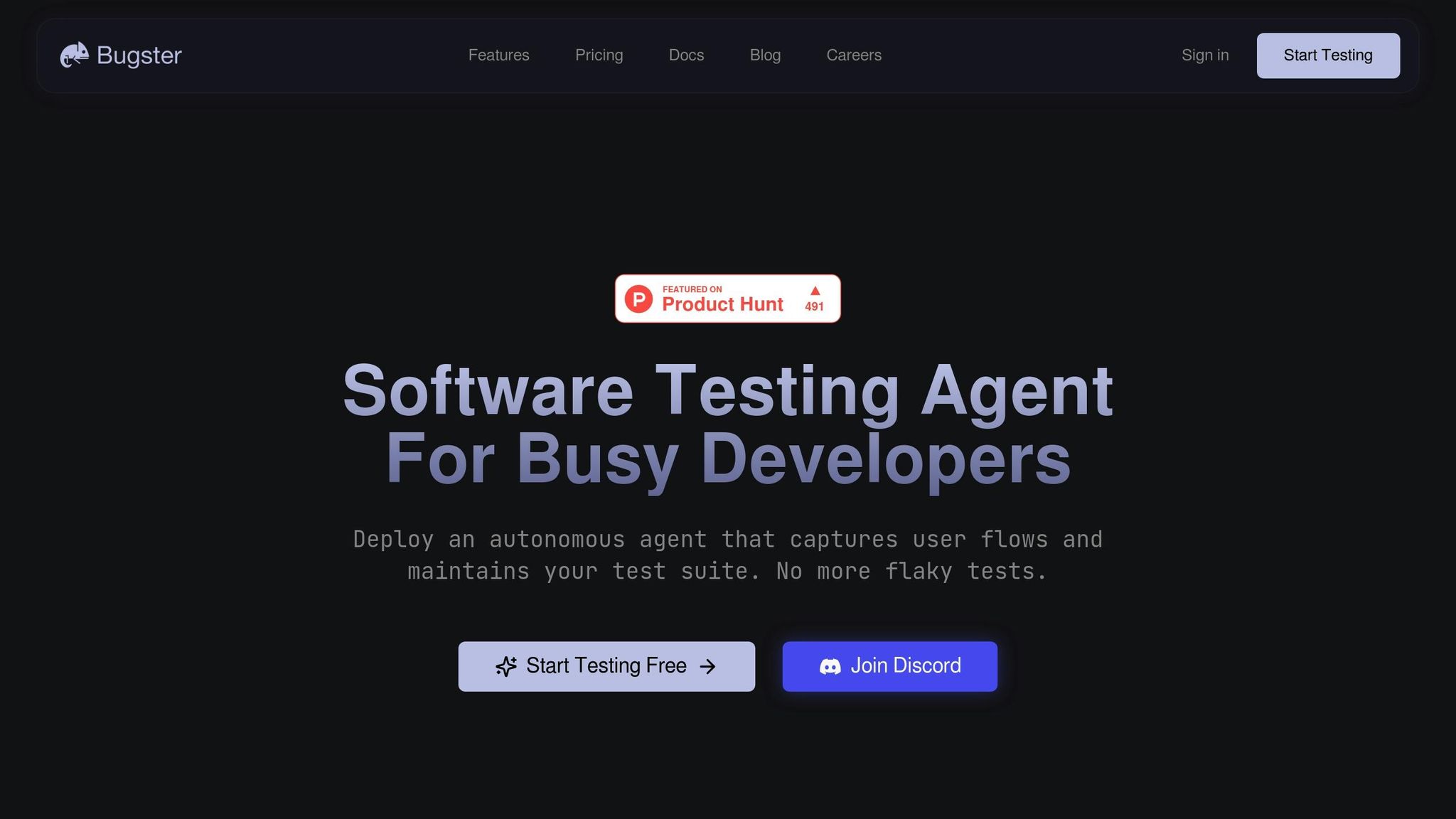
Bugster is a great example of how AI-driven test automation can simplify and speed up testing processes for development teams. By leveraging advanced AI algorithms and computer vision, the platform keeps an eye on DOM structures. This means tests stay up-to-date without the hassle of manual maintenance.
Automatic Test Updates in Practice
Bugster's ability to adjust to changes in real-world scenarios is impressive. Take an e-commerce checkout flow, for example. If developers redesign the UI or tweak component structures, Bugster detects these updates and adjusts the test scripts automatically. The platform’s machine learning capabilities ensure locators are updated as the DOM evolves.
Here’s where it gets even better: Bugster can create a complete test from a simple instruction like, "Test that users can add items to cart and complete checkout", in just 2 minutes. Compare that to the 2–3 hours it typically takes to do this manually. Plus, these tests adapt to UI changes and even uncover edge cases as they arise. Traditional testing methods, on the other hand, often fail when the UI changes, requiring manual intervention to fix broken tests. Bugster's adaptability makes it a natural fit for modern development workflows.
Simplified Testing Workflows
Bugster’s quick test updates integrate effortlessly into your existing development processes. It connects seamlessly with GitHub and CI/CD pipelines, enabling continuous testing without interrupting your team’s flow. This means you can keep your development momentum while adding reliable automated testing to the mix.
The platform also tackles common testing headaches, like flaky tests and false positives, ensuring your tests are reliable and work across different environments.
"Bugster has transformed our testing workflow. We added 50+ automated tests in weeks." – Jack Wakem, AI Engineer
Another standout feature is the ability to create tests from real user flows. This ensures that the most critical parts of your application are thoroughly validated.
Benefits for Development Teams
Bugster’s automation capabilities bring clear advantages to development teams. Many teams report significant boosts in productivity and software quality. For example:
- Leon Boller, a QA Engineer, said, "Bugster helped us reduce regression testing time by 70%."
- Joel Tankard, a Full Stack Engineer, shared, "The automatic test maintenance has saved us countless hours."
- Julian Lopez, a Developer, noted, "The ability to capture real user flows and turn them into tests is game-changing."
- Vicente Solorzano, a Developer, emphasized, "Test coverage jumped from 45% to 85% in one month. Integration was easy."
Bugster’s ability to save time, improve test coverage, and integrate seamlessly into development pipelines makes it an invaluable tool for modern teams.
The Future of AI-Driven Testing
AI-driven testing is transforming how software quality is ensured, and its growth shows no signs of slowing down. The global market for AI in testing is expected to expand from $1,010.9 million in 2025 to $3,824.0 million by 2032, with an impressive annual growth rate of 20.9%. These numbers underscore the importance of AI-driven testing in staying competitive in the ever-evolving tech landscape.
Key Takeaways
AI has already proven its ability to save time and reduce manual effort in testing. As previously discussed, AI-powered test automation offers undeniable advantages. Companies are increasingly investing in AI for quality assurance, and the results speak for themselves: test development time can be cut by up to 40%, and manual effort reduced by up to 60%. AI excels at managing repetitive tasks like analyzing code changes, updating tests, prioritizing critical areas, and identifying flaky tests. On top of that, it generates realistic test data that mirrors real-world usage patterns, ensuring more thorough testing scenarios.
The data also reveals a growing shift toward AI-driven testing workflows. By 2024, 56% of teams are expected to be actively exploring or adopting these technologies. This marks a significant move from reactive maintenance toward proactive, intelligent automation.
As we look ahead, the next wave of AI in testing promises even more advanced capabilities.
What Lies Ahead for AI Testing
The future of AI-driven testing is all about pushing boundaries and integrating innovation. Emerging trends are already reshaping the landscape. One of the most exciting developments is the rise of agentic AI - systems capable of operating autonomously and performing tasks that once required human input. By 2028, it’s predicted that 33% of enterprise software applications will incorporate agentic AI, a dramatic increase from less than 1% in 2024.
Another major shift is the adoption of End-to-End Autonomous Quality Platforms. These platforms integrate testing, usability, performance, accessibility, and security into a single, unified framework. This approach eliminates the need for juggling multiple tools, making quality assurance more streamlined and effective. Similarly, the adoption of codeless automation is expected to grow by 25% by 2026, opening the door for team members without coding expertise to participate in testing. This trend aligns with the "Everyone is QA" philosophy, where quality becomes a shared responsibility across teams.
For teams looking to embrace these advancements, the path forward is clear: start with small, manageable projects, focus on automating critical areas, invest in training on AI tools, and use historical data to refine AI model accuracy. The key is to strike a balance - let AI handle repetitive tasks while your team concentrates on strategic and exploratory testing.
Tobias Müller captures this shift perfectly:
"It's not about trusting artificial intelligence anymore; it's about setting boundaries and trusting what you set."
With 70% of mature DevOps teams expected to adopt AI-driven testing, the real question isn't whether to embrace AI testing - it's how fast you can make it a core part of your processes.
FAQs
How does AI-powered testing improve efficiency and accuracy compared to manual testing?
AI-powered testing brings a new level of efficiency and precision to the software testing process, outperforming manual methods in several key areas. Where manual testing often involves repetitive, time-intensive tasks prone to human error, AI steps in to automate these workflows, speeding up test cycles and expanding test coverage.
Take test execution as an example: AI can handle multiple test cases at the same time, slashing the time it takes to complete testing. On top of that, advanced algorithms allow AI to dig into massive datasets, uncovering patterns and spotting issues that manual testers might overlook. This means defects are caught with greater accuracy, ensuring the software maintains a high standard of quality.
By optimizing workflows and minimizing the need for manual intervention, AI-powered testing not only saves valuable time but also ensures software is more dependable and free from bugs.
What challenges can arise when using AI for test automation, and how can they be resolved?
Using AI in test automation brings its own set of hurdles - like managing data quality, smoothly integrating AI tools, and getting teams ready for the transition. If the data isn’t reliable, the results can be misleading. Plus, without proper training or hands-on experience, teams might struggle to implement AI effectively.
To tackle these challenges, start by ensuring your datasets are diverse and accurate - this is the foundation for meaningful AI results. Next, prioritize team training to help them develop the skills needed to work with AI tools confidently. When selecting tools, opt for ones that are scalable and align with your testing goals. Incorporating continuous testing methods and using cloud-based solutions can also make integration smoother and help your system grow as needed.
By addressing these key areas, businesses can unlock the full potential of AI in test automation and make the process more efficient and impactful.
How can teams integrate AI tools like Bugster into their workflows without disrupting current processes?
To make the most of AI tools like Bugster in your workflows, start by pinpointing areas in your testing process where automation can make a real difference. For example, focus on tasks that are repetitive or prone to errors, or areas that need to keep up with frequent UI updates. Start small - choose a single, high-impact use case to test the tool's capabilities without overwhelming your team.
Take it step by step. Integrate the AI tool into your existing CI/CD pipelines so it automatically runs tests whenever there’s a code update. This way, you can keep your current processes intact while improving efficiency and accuracy. By introducing AI gradually, teams can optimize their workflows and deliver better software, faster.